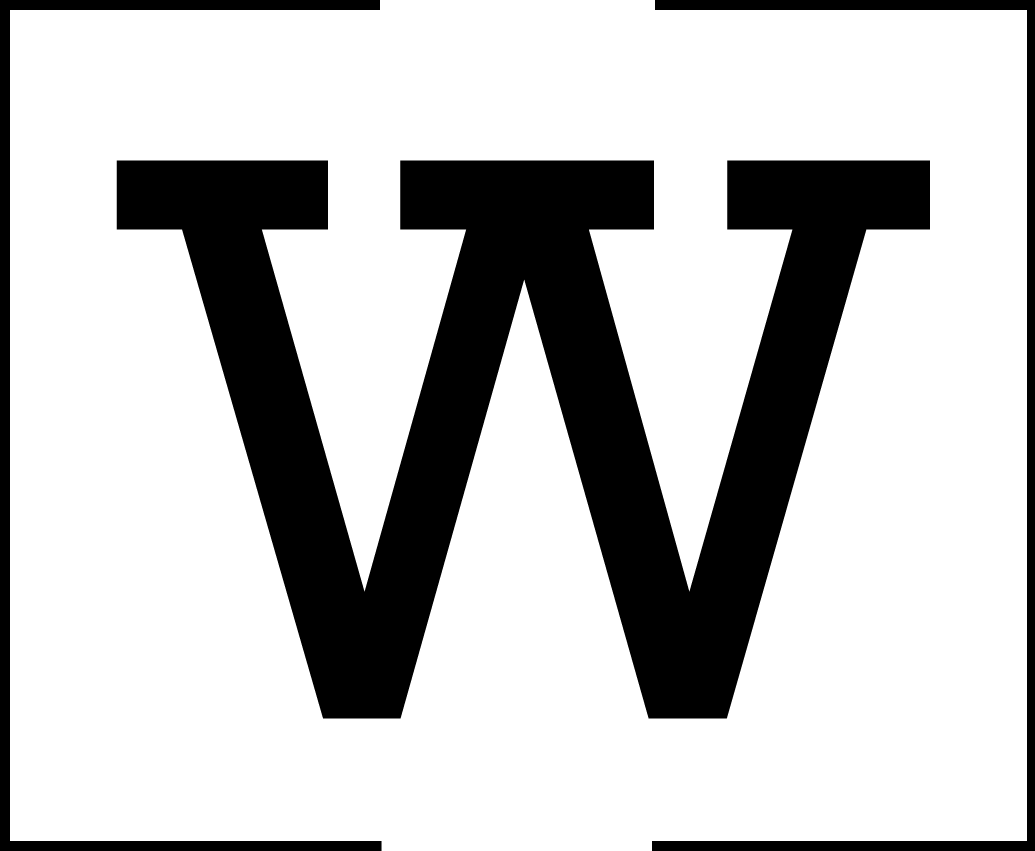Add field constraint
Sometimes you'll want to do some sort of validation on a field, but form_alter hooks may not work for you. (i.e. when creating a new entity.)
Here we will be checking for a unique value. Though this is already in core, we are creating our own validation classes so we can customize the output.
You'll start with a hook_entity_bundle_field_info_alter in your .module file.
/**
* Implements hook_entity_bundle_field_info_alter().
*/
function YOUR_MODULE_entity_bundle_field_info_alter(&$fields, EntityTypeInterface $entity_type, $bundle) {
// Create a constraint to prevent duplicate field values.
if ($entity_type->id() === 'node' && $bundle === 'CONTENT_TYPE') {
$fields['field_my_field']->addConstraint('MyUniqueFieldConstraint', []);
}
}From there you will add two files to your modules /src/Plugin/Validation/Constraint folder.
MyCustomFieldConstraint.php
<?php
namespace Drupal\YOUR_MODULE\Plugin\Validation\Constraint;
use Symfony\Component\Validator\Constraint;
/**
* Checks if the field has a unique value.
*
* @Constraint(
* id = "MyUniqueField",
* label = @Translation("My Unique Field constraint", context = "Validation"),
* )
*/
class MyUniqueFieldConstraint extends Constraint {
public $message = 'A @entity_type with @field_name %value already exists. See <a target="_blank" href="@existing_url">@existing_name</a>';
/**
* {@inheritdoc}
*/
public function validatedBy() {
return '\Drupal\YOUR_MODULE\Plugin\Validation\Constraint\MyCustomFieldValidator';
}
}
and
MyCustomFieldValidator
<?php
namespace Drupal\YOUR_MODULE\Plugin\Validation\Constraint;
use Symfony\Component\Validator\Constraint;
use Symfony\Component\Validator\ConstraintValidator;
/**
* Validates that a field is unique for any given node.
*/
class MyCustomFieldValidator extends ConstraintValidator {
/**
* {@inheritdoc}
*/
public function validate($items, Constraint $constraint) {
if (!$item = $items->first()) {
return;
}
$field_name = $items->getFieldDefinition()->getName();
/** @var \Drupal\Core\Entity\EntityInterface $entity */
$entity = $items->getEntity();
$entity_type_id = $entity->getEntityTypeId();
$id_key = $entity->getEntityType()->getKey('id');
$query = \Drupal::entityQuery($entity_type_id);
// @todo Don't check access. http://www.drupal.org/node/3171047
$query->accessCheck(TRUE);
$entity_id = $entity->id();
// Using isset() instead of !empty() as 0 and '0' are valid ID values for
// entity types using string IDs.
if (isset($entity_id)) {
$query->condition($id_key, $entity_id, '<>');
}
$value_taken = (array) $query
->condition($field_name, $item->value)
->range(0, 1)
->execute();
if(!empty($value_taken)) {
// We do this so we can add some extra information to the message
$entity_storage = \Drupal::entityTypeManager()->getStorage($entity_type_id);
$existing = $entity_storage->load(reset($value_taken));
$this->context->addViolation($constraint->message, [
'%value' => $item->value,
'@entity_type' => 'Person',
'@field_name' => mb_strtolower($items->getFieldDefinition()->getLabel()),
'@existing_url' => $existing->toLink()->getUrl()->toString(),
'@existing_name' => $existing->label(),
]);
}
}
}
Clear your cache and try to create 2 nodes with the same values for your field designated in the .module file.