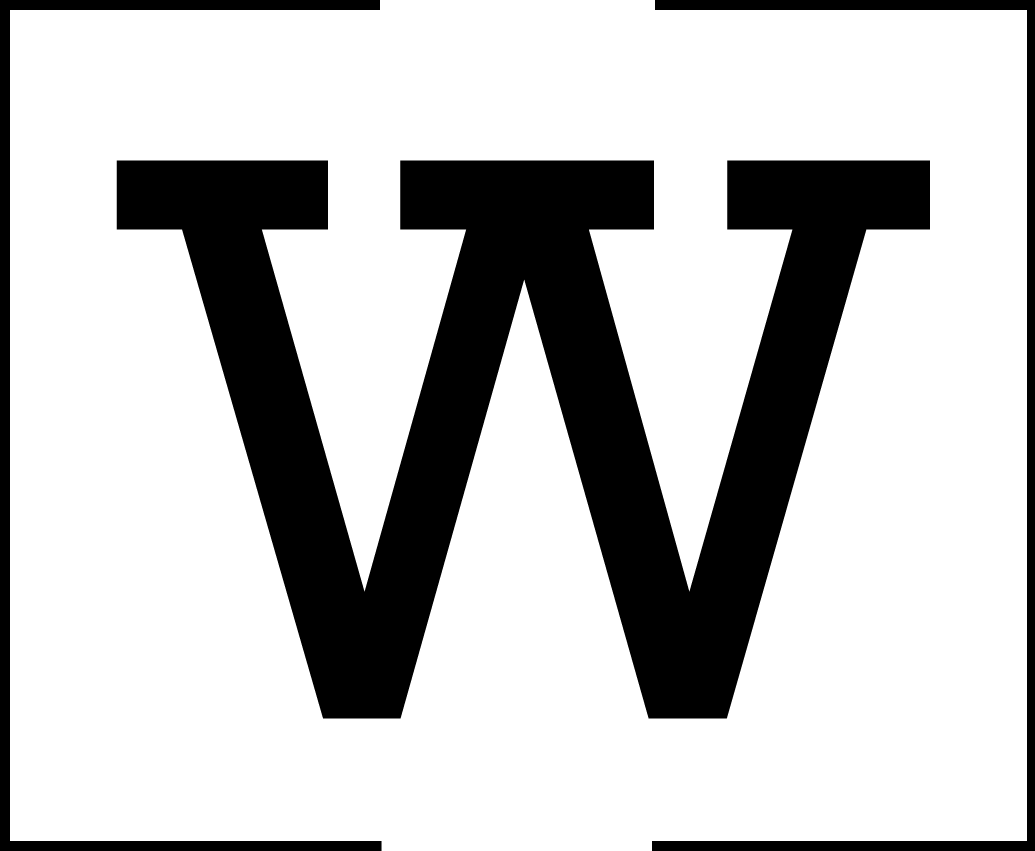Stop Chrome from redirecting to https
Often times during development, you will have a site that no longer needs to be redirected to https. Chrome usually forces it. To clear this setting follow these steps...
- Goto: chrome://net-internals/#hsts
- In the 'Delete domain security policies' section, enter the base URL and click 'delete'
- Goto: chrome://settings/clearBrowserData
- Check the box 'Cached images and files' and press click the button Clear data.
You should now be able to visit the URL without being forced into https